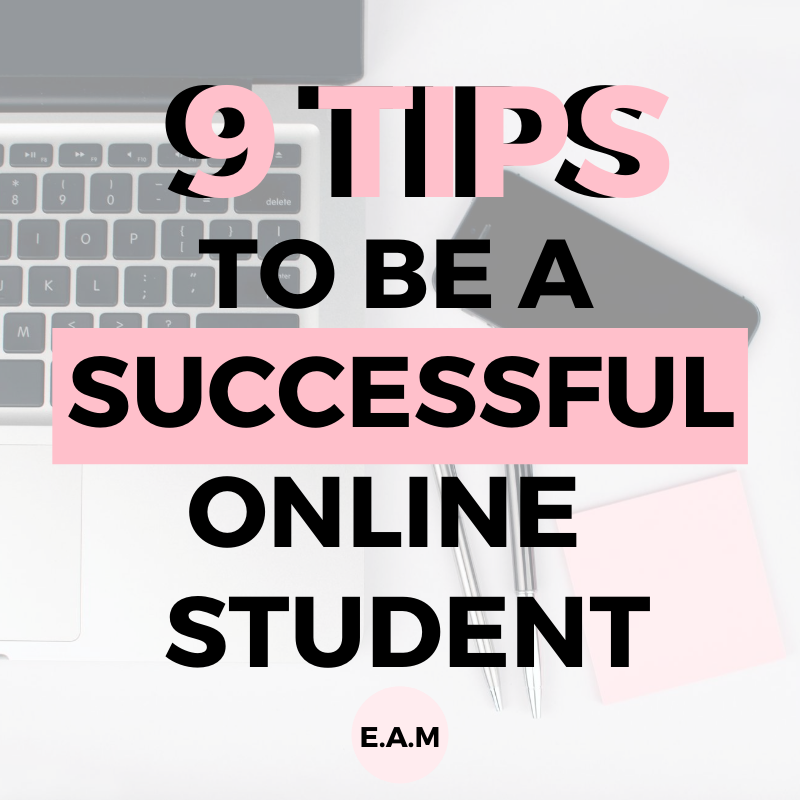
9 TIPS TO BE A SUCCESSFUL ONLINE UNIVERSITY STUDENT | PREPARE FOR ONLINE CLASSES
September 7, 2020
This post may contain affiliate links, which is where I will receive a small commission if you buy from the link. At no extra cost to you! For more information please read the full disclosure here.

University season is officially upon us (ahhh)! You have probably begun or will be starting your new semester in the next couple of weeks!! Summer (otherwise known as 6 months indoors) went too quickly! To be very honest, I really forgot I was a student for a while… Now that it is September, it is time to get back on track so this semester can be the best one yet!
You have probably been notified by your University that you will be having online classes instead of physically attending your lectures.
Online learning is most likely extremely different from what you are all used to (me included). So I thought I would help you all out by curating a list of 9 THINGS YOU CAN DO TO PREPARE FOR YOUR UPCOMING SEMESTER ONLINE!
Online classes can be very daunting because you are practically in charge of your own learning. However, a huge benefit is that there is no commute time! I want you all to take this opportunity to stay on top of our schedule, stay motivated so you don’t fall behind.
9 TIPS FOR ONLINE STUDENTS:
1. SET UP FOLDERS ON YOUR LAPTOP
Creating folders should be one of the first things you should do before you start your online classes.
As an online student, you will be spending the majority of your days on your devices (shocker!). This is why keeping your laptop, iPad or any device you are going to be using organised, it is crucial to keep you on track.
How do I set up my folders?

Firstly, I create a folder to separate each university academic year. This will make it easy to look back if I want to revise a topic the previous semester or year.

Then, in the “Year x” folder, I create a separate folder for each module I have.
I was debating whether to create another folder inside of each module folder to separate my documents into lectures, tutorials, workshops and labs but I’m not sure yet so I definitely will keep you all updated in a later post!
2. HAVE A DESIGNATED WORKSPACE
Having one or a couple of designated workspaces has been a complete game-changer in my productivity levels recently during quarantine, so I will definitely be applying this tip when the semester starts.
I found when I was floating around from my bed to the kitchen island to the dining table, I wasn’t able to stay focused on the task at hand. After I applied this tip to my lifestyle over the past few months, I found myself staying focused and productive more consistently and for a longer period of time.
Now, your designated workspace/ workspaces can be anywhere you are able to stay focused and inspired. If it your bed, so be it! However, I do highly suggest to get out of the habit of working in your bed because it will help you create a separation between work and rest.
Keeping your workspace organised is also very crucial! Having a designated workspace that is all over the place, defeats the whole purpose.
QUICK TIP: AFTER EVERY WORKDAY, MAKE SURE TO TIDY UP AFTER YOURSELF
WORKSPACE ORGANISATION INSPO:



ORGANISE YOUR WORKSPACE EFFICIENTLY:

3. DOWNLOAD/ BUY YOUR NECESSARY TEXTBOOKS
I mentioned this in my “13 things to do to prepare for every semester” post that you should try and download all of the textbooks you may need. Usually, your university library has already purchased them so they are available for free for you to download!
After you have downloaded all the textbooks you will need, place them in the module folder that you created earlier.
If you can’t find the necessary textbook and you are 100{c442fc8ef3789ed23df439e52609827a13bf4892a25a9bdf30f84ba71f479458} sure you need it, either buy a secondhand copy or borrow it from a local library when you need it.
4. ADD YOUR CLASSES TO YOUR GOOGLE CALENDAR
If you have been following my blog for a while I’m sure you all know how much I hold my “G cal” near and dear to my heart! If not, here is the best place for you to get your Google Calendar up and running.
As soon as your teaching timetable comes out, make sure you add all of your classes to your calendar, INSTANTLY!
If your timetable is out, I give you all permission to stop reading so you can get this done. Make sure to come back to this post. It won’t take you long at all.
When you have finished, your Google Calendar should look something like this…

5. SCHEDULE/ TIME BLOCK YOUR WEEKS
Now that you have added all of your classes into your calendar, you can easily see at a glance, how much time you’re playing with.
To begin with, set time aside for extra study. For me, I like to schedule 1.5-2 hours of extra study for every 1 hour of lectures I have. But this is just a rough idea as I don’t like to put too much pressure on myself. Some weeks, I have a lot of deadlines so I can’t do as much extra study compared to other weeks.

NOTE: ONCE I START MY SEMESTER I WILL BE ADDING WHAT I WOULD BE DOING IN EACH STUDY/ ASSIGNMENT SESSION I HAVE TIME BLOCKED OUT
Once all of your study session (where you can do anything focused on University), you can fill the rest of the time with anything else you need to do. For example cleaning, laundry, food shopping, exercise, meeting friends, business etc.

Having your weeks planned like this will help you juggle between everything you need to do. Don’t get me wrong, there are definitely days where you might have underestimated how much time a task would take. However, I can promise you that you will feel so much more in control.
QUICK TIP: USE YOUR SUNDAY EVENINGS TO PLAN THE UPCOMING WEEK!
6. PRINT YOUR TIMETABLE + COURSE OUTLINE
At the start of every semester, online or not you need to be as prepared as possible! By having your timetable printed and pinned on your noticeboard in front of where you will be working, it will aid you in keeping on track and as organised as possible. Even though you have added your classes onto your Google Calendar, its best to have a physical copy as well, so you can just glance up to look at, anytime.
As well as your teaching timetable, you will need to have your course outline handy. Usually, the outline will have everything, from what you are going to cover to upcoming test and exam dates! Not all modules release one, but it never hurts to check!

7. REGULARLY CHECK YOUR EMAILS
Although you may not physically be going into University every day, you need to be keeping on top of your emails. Your Professors, Personal tutor or Student Union will be sending you emails throughout the semester so please make sure that you check so that you can stay up to date with any news, updates and/or changes to your course.
8. PURCHASE ALL OF YOUR SCHOOL SUPPLIES
Just because you have online classes, it doesn’t mean that you have to skip back to school shopping! Other than setting up my organisation systems for the school year, buying school supplies always got me so hyped.
SUPPLIES I USE DAILY:
And that’s it!
You are now officially prepared for online classes. Good luck for your upcoming semester!
OTHER UNIVERSITY RELATED POSTS:
- 10 DORM ROOM ITEMS I COULDN’T LIVE WITHOUT + FREE PACKING LIST
- 40+ DORM ROOM ESSENTIALS
- THE ULTIMATE STUDENT STARTER PACK: APPS, WEBSITES, SHOPS + MORE
- 13 WAYS TO MAKE SURE YOU ARE PREPARED FOR EVERY SEMESTER
- 12 GENIUS WAYS TO TRANSFORM YOUR DORM INTO A HOME
- 14 TIPS FOR MOVE-IN DAY I WISH I KNEW AS A FRESHER
DUBSADO
SHOWIT
CRM PLATFORM
CMS PLATFORM
SAVE 20% OFF
FREE MONTH
CODE BOOK
DESIGNING BESTIE
$50 AUD OFF
STEAL MY TECH STACK
Founder of SÓJÍ—your creative partner and fearless community for women and women of colour. Driven by a love for self-development and a no-fluff approach to chasing your potential, I started SÓJÍ to empower go-getters to stop sitting on the sidelines and start building lives and businesses they’re obsessed with.
Here, you can expect honest advice, real relatability, and a whole lot of encouragement to actually make moves — not just dream about them. Whether you’re here for business tips, self-growth inspo, or a community that gets it — you’re in the right place.









